Well, as the title says if you are board of your current Tv...
if you wish to view Youtube on your tv, surf the net, download stuff and play it right on your big LCD/Plasma/LED TV then the Android Smart Tv is your answer!
I was searching for this gadget since ages, found it on Ebay, but even that i always buy from Ebay but being in the Middle East it's still vary hard to buy things off the internet, for instance things can easily be lost in the mail, and it happened several time with me, the other alternative would be using DHL which can cost at least double the price of the thing you're buying lol.
Long story short, i finally found what I'm looking for in Xcite Al Ghanim! Which by the way, salesmen are not even trained on this device i was telling the salesman about it's feature most of the time he was listening....and when i bought it and went home the device was not working properly... The mouse pad was not responding good i had to go again to exchange it, it's frustrating... Guess Xcite are not storing these things in a proper wat....
Anyway, the brand is a Chinese One I-life , the price for this baby around 40KD and it's a Chinese brand, got an authorized dealer in Kuwait!
Anyway, the brand is a Chinese One I-life , the price for this baby around 40KD and it's a Chinese brand, got an authorized dealer in Kuwait!
So...what am i talking about?
I'm talking about Android TV!
It's a small peice that got Android OS installed on, you simply plus this baby into your TV thru the HDMI and that's it! you can connect this device to your Home Network, Internet, and you will see Android OS on your big flat TV! Talk less and tell us more!
Alright, this is the box:
This Android have a built in 8GB memory
1GB RAM
Dual Core 1.6Ghz
and Full HD
when you open the box you will find the following:
The packing is neat and nice
You will get the device (with it's cover)
2 USB Cable
Wireless Keyboard
Charger
A small HDMI cable (even that the device it self can be plugged right away in your TV, but the Keyboard needs to see the receiver USB, so this extension is basically, to make the device visible and NOT behind the TV.)
Before we start i would like to take a second to review the Keyboard/Remote.
As you can see, it's a full mini keyboard, with a small mouse pad area, the most important part of the keyboard is the mouse pad, it's where you will put your fingre and navigate, the full mini keyboard is really so much handy, it got a page up and page down, it got a shortcut for the home screen, back and select, if you want to do multiple clicks you may hold anything in the keyboard and swipe your finger (this way you are actually like putting two fingers on your screen) this can be useful for playing games!
Now the question which would pop to anyone's mind....what if i lost the keyboard?
Simply: go buy a WIRELESS MOUSE!
I didn't try yet which wireless mouse would work best currently i'm searching for any app where i can control the Android Tv from my other Android phones...hopefully i will find one.
Now let's get back to our review.
So when you connect it it will be like this:
This is the Wireless Remote/Keyboard receiver, it's a simple UBS thing.
Once you plug it in your TV and after the loading screen you will get this home screen:
The first thing you do is connect the device to your local area network, so head to either the settings or click on the click and choose settings from there
From there, just like any android phone, choose your network and connect to it.
because many Tvs with different resolutions, you may head to the "Screen" and set the best display for the best picture for your tv.
Now with all important settings set, head to the Apps to see how it looks
and if you want to see the beauty of your Android TV and customize everything you may use widgets too
Turning your tv from "regular" one into a Smart Tv never been easier!
and with Internet you can now surf the web all you want!
Just download Chrome and enjoy the net!
Here i would like to point out on a tiny problem, the text size!
Text size on tv would be smaller, because you will be sitting at least 3 meters away from the screen, so the solution for that would be : installing a font Maximize app and increase your fonts above the limit which is offered by default:
170% is PERFECT for me!
Now here's some screen shoots from youtube, and the Play store.
For playing games...Hmm don't expect much because the control is really not that good, the mouse pad area is pretty small, but you still can play small simple games smoothly like Angry Birds, Fruit Ninja, Candy Rush...
This Android Tv device has a Memory Card slot, where you can insert a 32 GB for example and get all the Space you need for your multimedia ;)
Within the built in File Manager you can do simple tasks:
But why not download a more professional File Manager (Es File Explorer) ;)
the following are just screen shoots from the screen of various built in Apps.
To sum up everything:
This device is a MUST HAVE GADGET! it literately makes you feel how stupid your Tv was before plugging this device in! if you're thinking about buying a new Smart Tv, save your money and buy this Android Tv, it worth EVERY FILS!
I'm talking about Android TV!
It's a small peice that got Android OS installed on, you simply plus this baby into your TV thru the HDMI and that's it! you can connect this device to your Home Network, Internet, and you will see Android OS on your big flat TV! Talk less and tell us more!
Alright, this is the box:
1GB RAM
Dual Core 1.6Ghz
and Full HD
when you open the box you will find the following:
The packing is neat and nice
You will get the device (with it's cover)
2 USB Cable
Wireless Keyboard
Charger
A small HDMI cable (even that the device it self can be plugged right away in your TV, but the Keyboard needs to see the receiver USB, so this extension is basically, to make the device visible and NOT behind the TV.)
Before we start i would like to take a second to review the Keyboard/Remote.
As you can see, it's a full mini keyboard, with a small mouse pad area, the most important part of the keyboard is the mouse pad, it's where you will put your fingre and navigate, the full mini keyboard is really so much handy, it got a page up and page down, it got a shortcut for the home screen, back and select, if you want to do multiple clicks you may hold anything in the keyboard and swipe your finger (this way you are actually like putting two fingers on your screen) this can be useful for playing games!
Now the question which would pop to anyone's mind....what if i lost the keyboard?
Simply: go buy a WIRELESS MOUSE!
I didn't try yet which wireless mouse would work best currently i'm searching for any app where i can control the Android Tv from my other Android phones...hopefully i will find one.
Now let's get back to our review.
So when you connect it it will be like this:
This is the Wireless Remote/Keyboard receiver, it's a simple UBS thing.
Once you plug it in your TV and after the loading screen you will get this home screen:
The first thing you do is connect the device to your local area network, so head to either the settings or click on the click and choose settings from there
From there, just like any android phone, choose your network and connect to it.
because many Tvs with different resolutions, you may head to the "Screen" and set the best display for the best picture for your tv.
Now with all important settings set, head to the Apps to see how it looks
and if you want to see the beauty of your Android TV and customize everything you may use widgets too
Turning your tv from "regular" one into a Smart Tv never been easier!
and with Internet you can now surf the web all you want!
Just download Chrome and enjoy the net!
Here i would like to point out on a tiny problem, the text size!
Text size on tv would be smaller, because you will be sitting at least 3 meters away from the screen, so the solution for that would be : installing a font Maximize app and increase your fonts above the limit which is offered by default:
170% is PERFECT for me!
Now here's some screen shoots from youtube, and the Play store.
For playing games...Hmm don't expect much because the control is really not that good, the mouse pad area is pretty small, but you still can play small simple games smoothly like Angry Birds, Fruit Ninja, Candy Rush...
This Android Tv device has a Memory Card slot, where you can insert a 32 GB for example and get all the Space you need for your multimedia ;)
Within the built in File Manager you can do simple tasks:
But why not download a more professional File Manager (Es File Explorer) ;)
the following are just screen shoots from the screen of various built in Apps.
To sum up everything:
This device is a MUST HAVE GADGET! it literately makes you feel how stupid your Tv was before plugging this device in! if you're thinking about buying a new Smart Tv, save your money and buy this Android Tv, it worth EVERY FILS!


















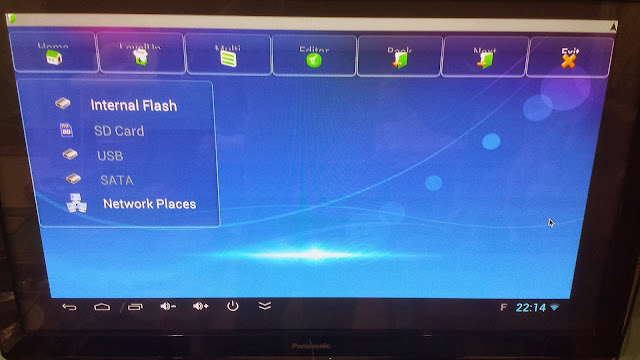



ليست هناك تعليقات:
إرسال تعليق